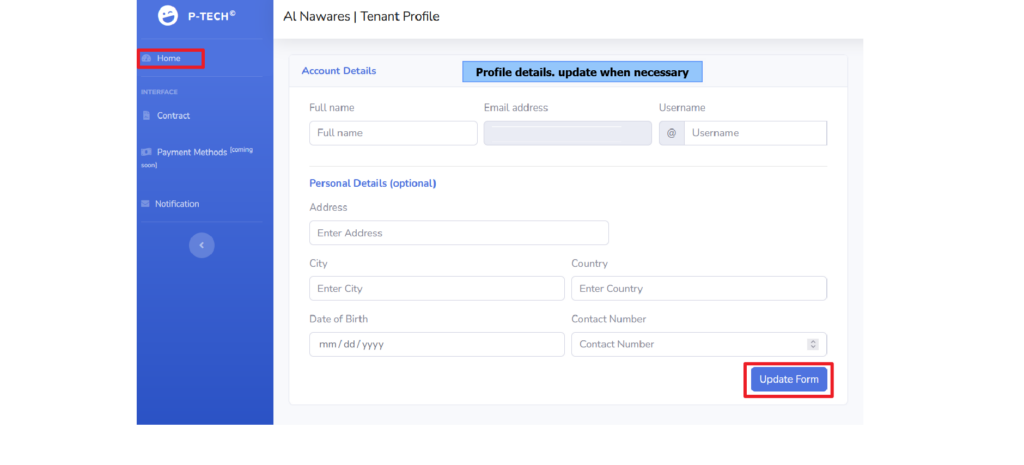To view your account details and update your personal information.
- Login to your Tenant Portal.
- Go to “Tenant Profile” > “Home”
- Under this section, you can find your account details, including your full name, email address, and username.
- Additionally, you can add your personal details such as an address, city and country of residence, date of birth, and contact number.
- Click on “Update Form” whenever you want to save the changes you made.