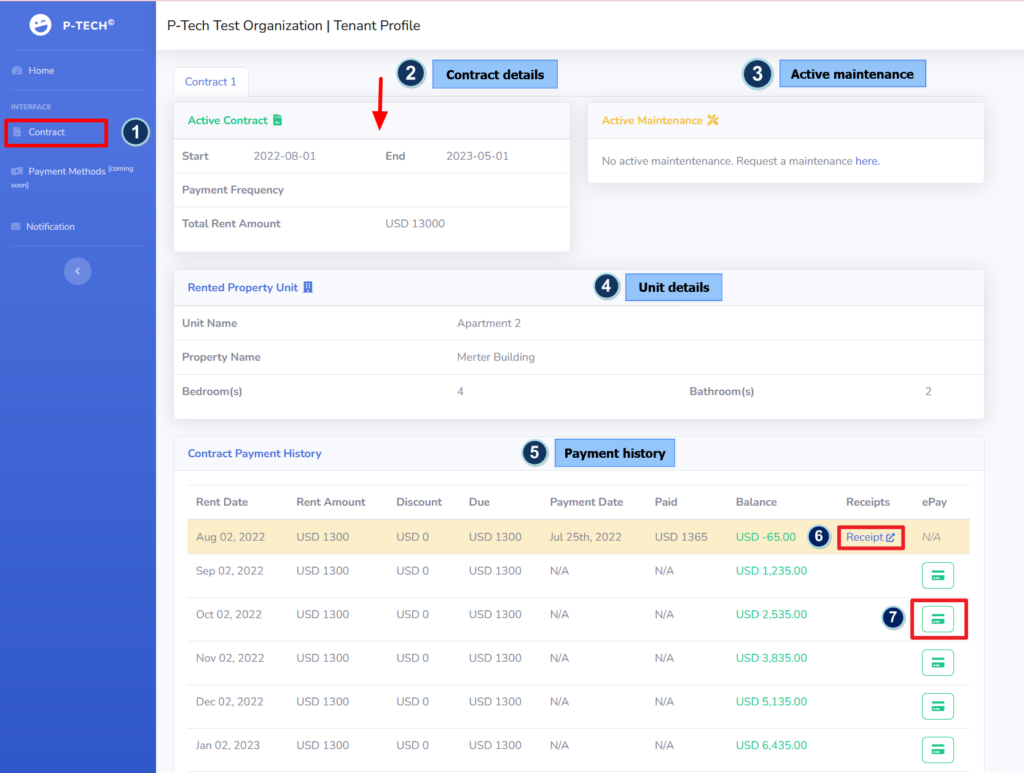To view and get the details of all the active contracts that have been registered under your profile,
- Go to “Tenant Profile” > “Contract”
- In the first section, you can find information about your “Active contracts” such as the start and end date of the contract, payment frequency, and the total rent amount.
- The next section will display any active maintenance that you may have.
- In the third section, you can find the details of the rented property units including unit name, property name, and the number of bedrooms and bathrooms.
- Lastly, you can find the complete contract payment history for this contract. Payment dates, how much was paid, and account balance.
- You can get a receipt of your payment by generating an invoice here.
- The “ePay” feature allows you to pay your rent conveniently, choose the payment amount and method then click on “Pay”.