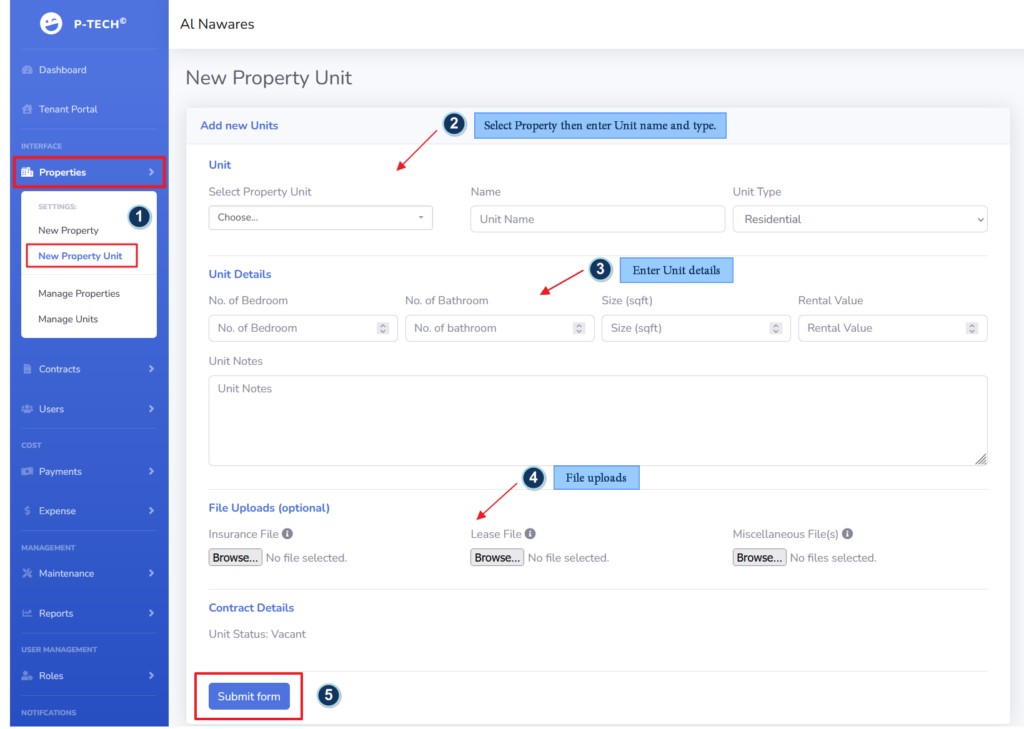Adding a new property
To add a new property:
- Go to “Properties” > “New Property”
- Enter property details, including property name and value, the owners’ name, and its address.
- You may upload any files such as insurance, lease, or- miscellaneous files from the file Uploads section.
- Enter the details of all the units registered under this property.
- Click Submit form.
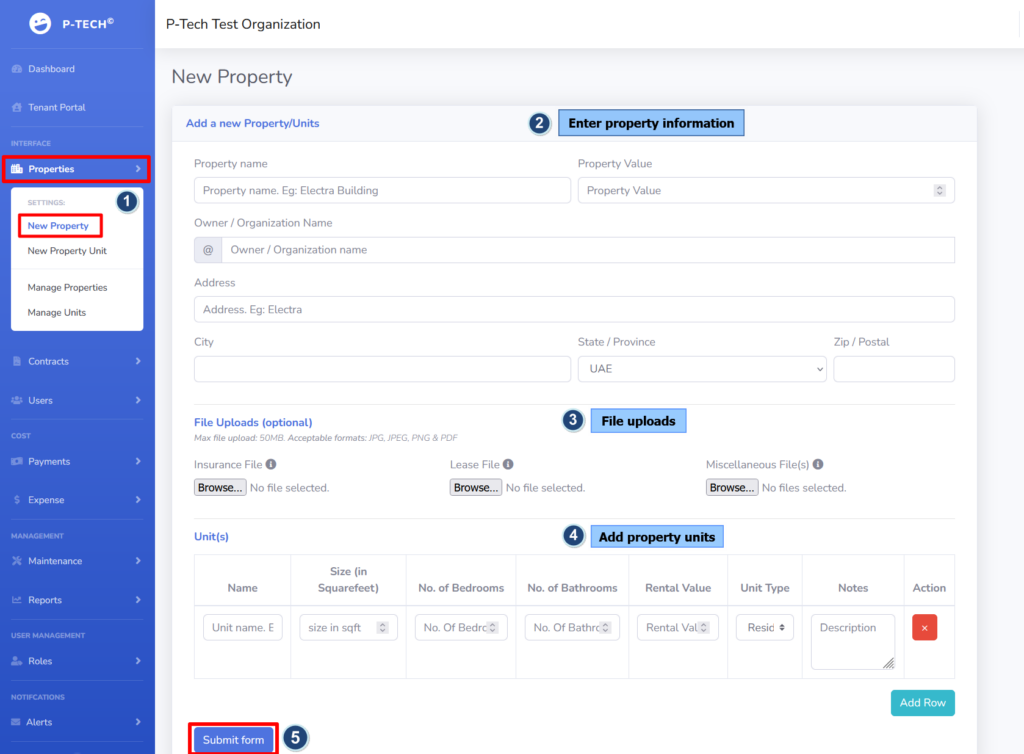
Adding a new property unit
To add a new unit to an existing property:
- Go to “Properties” > “New Property Unit”
- First select the Property you want to add a new unit to, and enter the unit’s name and type; Residential, Commercial, Industrial.
- Enter the unit’s details including:
- The number of bedrooms.
- The number of bathrooms.
- Size (sqft)
- Rental value.
- Notes/Description.
- You may upload any files such as insurance, lease, or- miscellaneous files from the file Uploads section.
- Click Submit form.