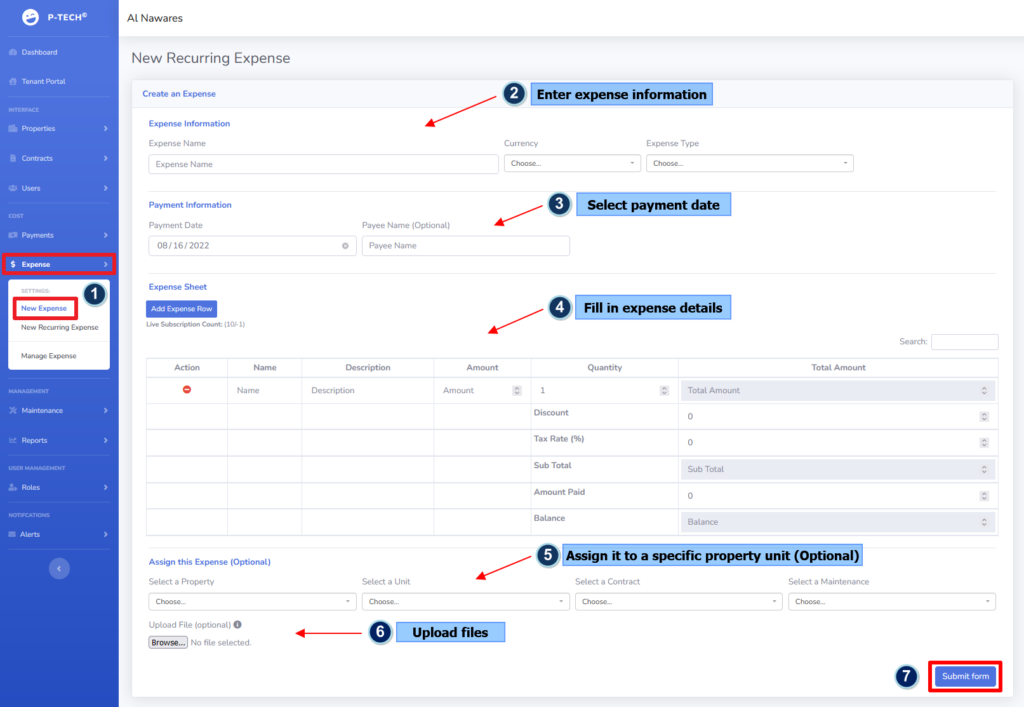Our property management system allows you to easily manage different types of expenses. You can manage two types of expenses:
- Expense: An expense is any non-recurring expense that needs to be recorded. This could be something like a maintenance expense or a one-time service fee.
- Recurring Expense: A recurring expense is a scheduled expense like an insurance or lease expense that has to be paid periodically.
Creating a new Expense
- Go to “Expense” > “New Expense”
- Enter the required information regarding the expense such as expense name, currency, and expense type whether it is to pay taxes, insurance or loans, mortgages …etc
- Specify the date of the payment, you can also add the name of the person who will pay it.
- Next, fill in the expense sheet by adding a new row, the necessary details include:
- Name and description.
- Amount and quantity.
- Discount, tax rate, and amount paid.
- You may assign the new expense to a particular property unit by selecting a contract and adding it to scheduled maintenance if any.
- You have the option to upload files and documents in the “Upload File” section.
- Click Submit form.